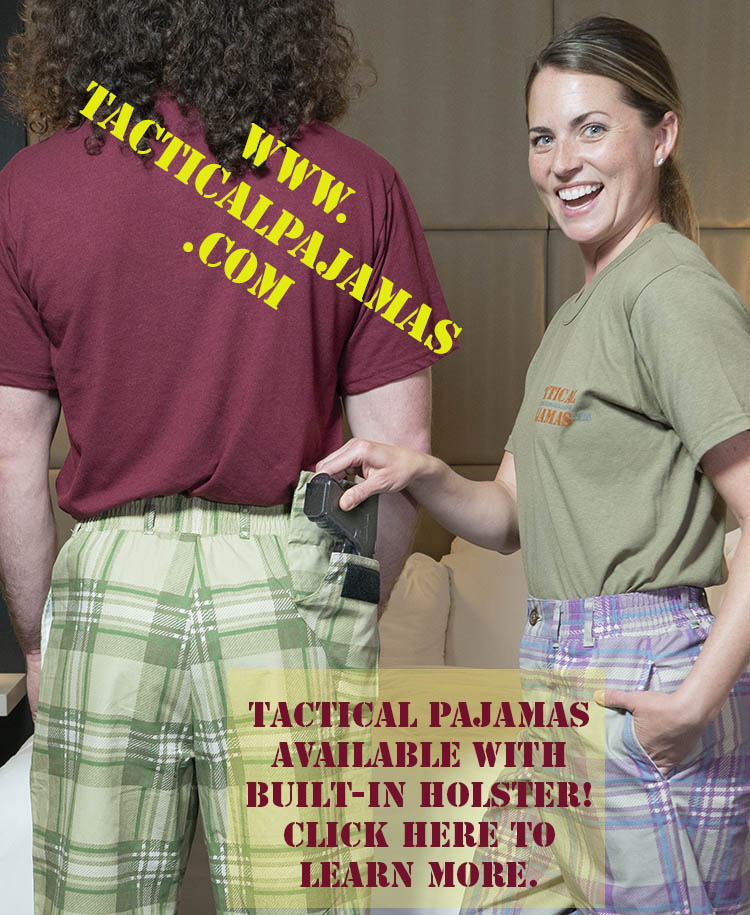FRONTIER X CHEST MONITOR BY FOURTH FRONTIER– FULL REVIEW
They got most of the hard stuff right, but…
By P.J. Beaumont, co-creator of Tactical Pajamas, www.tacticalpajamas.com, click here for discount codes!
The Frontier X is a chest monitor for athletes that purports to do far more than just detecting a simple heart rate. It records a two-lead EKG, and also measures breathing. The manufacturer says that it is waterproof down to 1.5 meters, and can be used for swimming. At about $400 (less with frequent discounts), it also costs over ten times more than most simple heart-rate monitors. Does it work? I’ve been using it for several weeks now, and here’s my review.


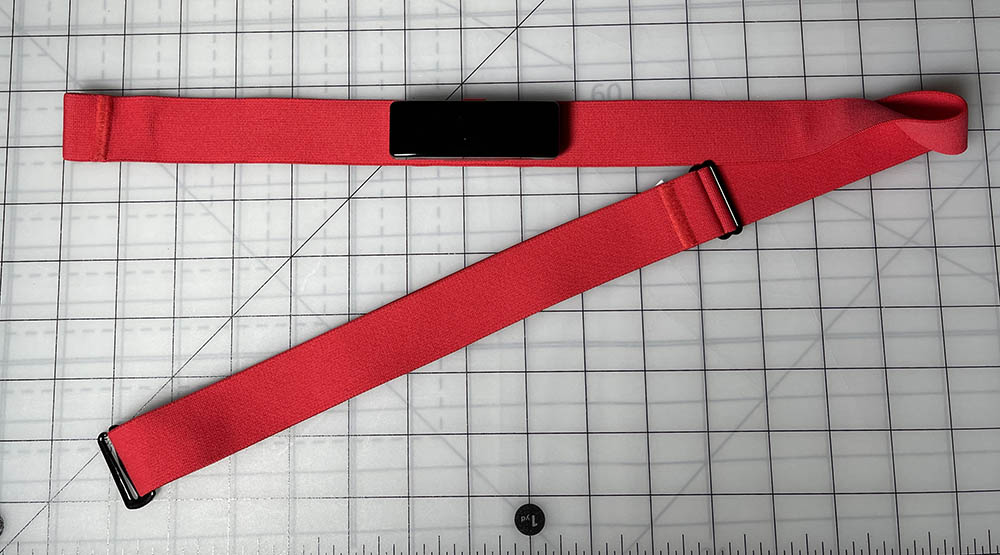
First, the people who wrote the instructions and created the sign-in page need to repeat their 101-level classes in those subjects. The instructions on the quick start sheet say nothing about needing to download the Frontier app (though they do kind of mention it on the packaging). It’s easy enough to figure out, but most people are just going to look at the sheet and ignore the box. That action should be stated in the quick-start sheet.
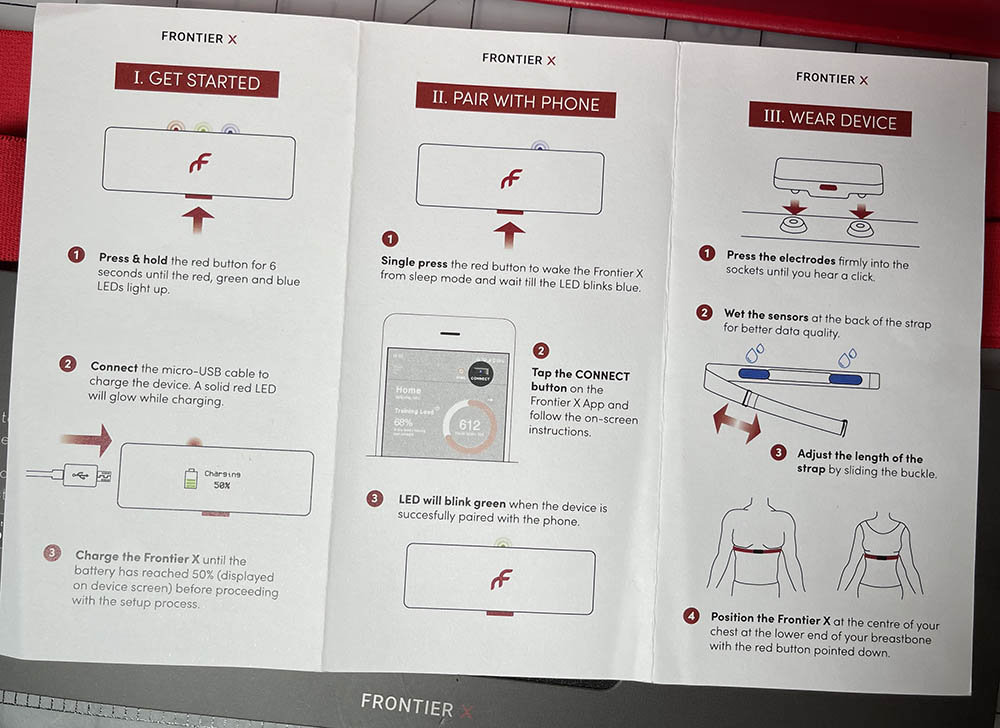
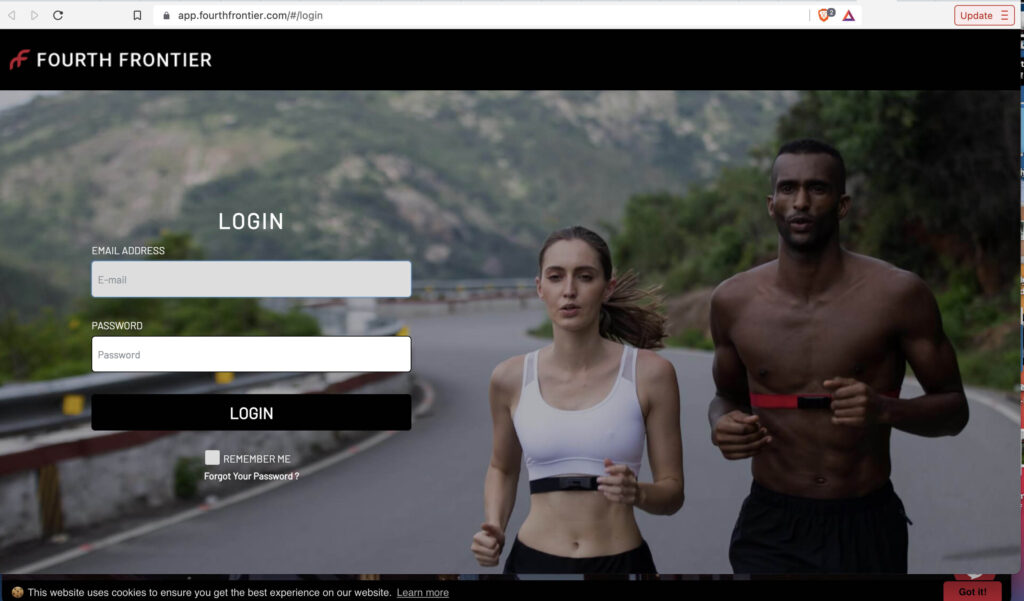
And then we go to the sign up process. A sign-up is absolutely required for using the device. However, the first time I opened the app, there was no option to sign up, just an option to sign in. Which, of course, I couldn’t do, because I had not signed up! It took a couple of tries, but the sign-up option finally appeared, and I filled in all the required fields and was good to go.

After figuring out how to sign up and charging the chest monitor, the Frontier app connected to it easily. Things were looking up.
IN USE
My previous chest monitoring set up was a Dash strap and monitor connected to the Wahoo RunFit app on my iPhone. It worked OK, but was obsolete. I like several aspects of the Wahoo app, but it’s not available anymore and Wahoo has stopped supporting it.
On start-up before my first running session with the Frontier X, the first thing I noticed about the app is, “Gee, those numbers are SMALL!” The readout is vague and confusing, and the important numbers are tiny, thin, and hard to read. Contrast that with the Wahoo, where the main number— my heart rate— is big and top-center. The distance traveled is easy to read on the Wahoo, but with the Frontier you’ll have to search for it and peer close to read it. There’s no way I’m able to read this by glancing down at the screen when I’m jogging. More likely I’ll trip over a branch during the several seconds it takes to figure out which number is which.
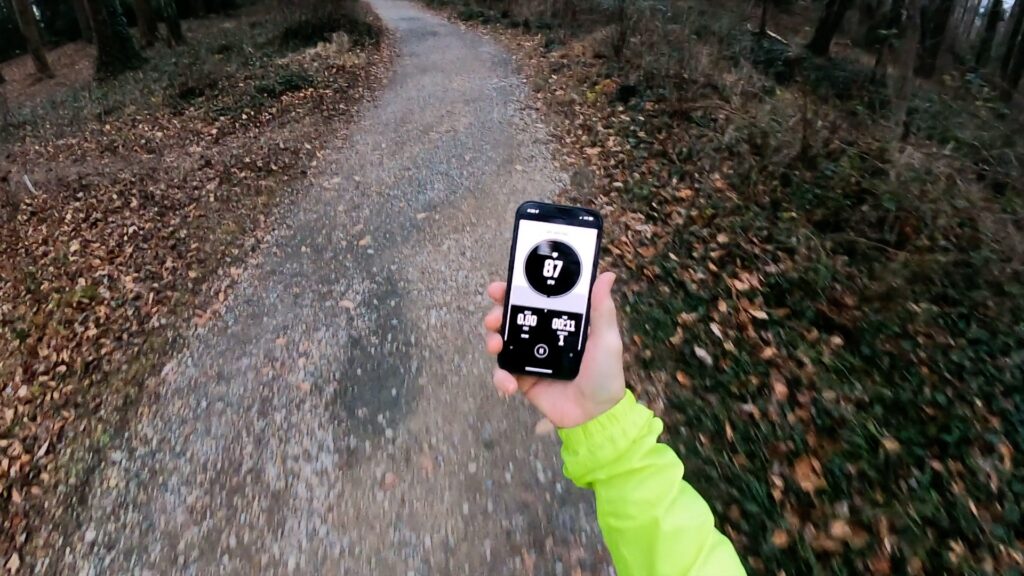

Let’s talk about setting the type of exercise. Like all the other elements of the readout, the display of the type of activity is obscure and tiny, and it’s easy to start an exercise with the system set on a completely different type of activity (for example, I once ran a mile while sleeping!). It would be helpful if the app prompted the user to set the activity before the start of each session.
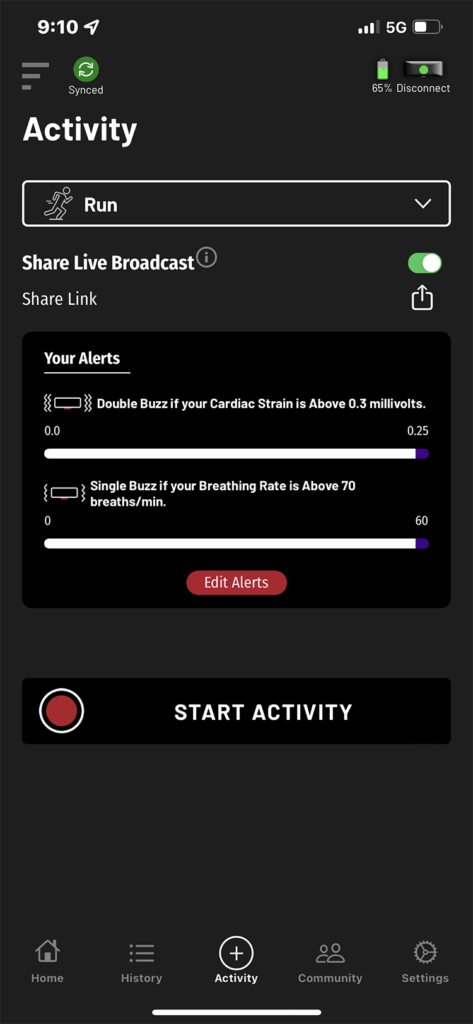
Another little complaint is that when you’re holding your phone in your hand while you’re jogging the display rotates to landscape mode way too easily. News flash— nobody looks at their phone in landscape mode while jogging! It takes several frustrating seconds for the screen to rotate back to vertical after the phone is raised. The other apps I’ve used work only in vertical (portrait) mode, and they stay there no matter what. Yeah, I know I can kill the rotate function in my phone’s control screen, but that’s a PITA. Just make the app work in portrait mode only.
One more little piece of bitchiness before I get to the positive aspects of the system— there’s no pause button! Come on, guys, pretty much every other fitness app has a pause button! Maybe I need to tie my shoe or chat with some friends in the middle of a workout, or do some stretches, and not affect my time. The Wahoo app deals with that function by pausing the workout with a quick touch on the stop button, but a full stop requires a constant four-second press. That works extremely well, because you can’t hit the wrong button and accidentally stop your workout when you mean to just pause it. Would be nice to see something similar on the Frontier X.
OK, I lied. Just one more bitch— the heart rate reading on the app is NOT real-time. As far as I can tell, it’s anywhere from several seconds to several tens of seconds behind. My guess is that this is because the sensor keeps everything in memory and passes it to the phone from time to time. Those looking to get an immediate readout of heart rate after a hard hill sprint (like me) will be disappointed. See below for one feature of the Frontier X that mitigates this issue.
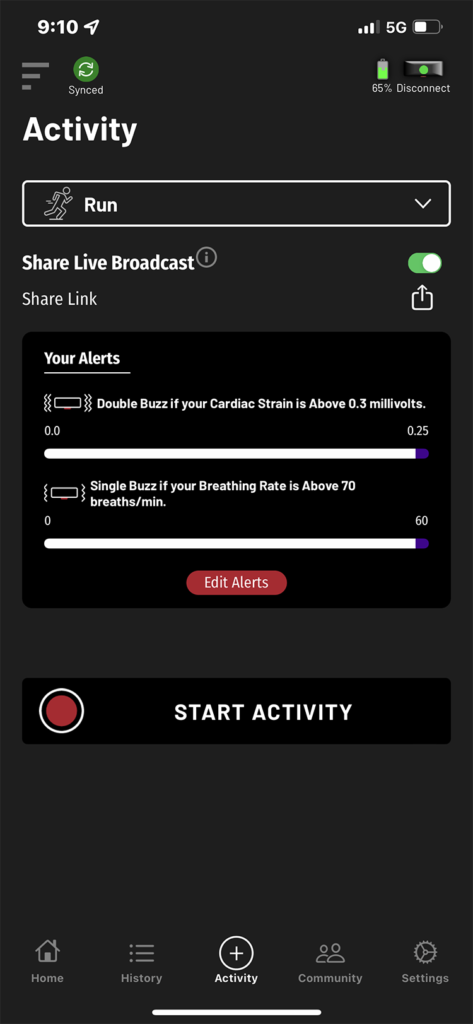
The Frontier X app has a “Share Live Broadcast” feature that sends a link to your workout metrics to someone you designate via email. Because I’m pushing 70 years old and I do many of my runs at night, it looked like a great feature to have. My wife was able to see the readout when she clicked on the link, but note that the information goes away when the workout is over. If you’re sending it to a trainer or medical practitioner for analysis, that person won’t be able to go over it at leisure. I’m checking with Fourth Frontier to see if there is a way to do that.
Before each workout, it is necessary to turn the monitor on. That is simple, and requires a press of the button on the bottom. I can do that while it’s under my t-shirt, and I can even see the light from the screen through the cloth. I’m sure this helps keep from draining the battery when not in use.
Now let’s talk about the positive stuff.
Connection between the app (on my iPhone 12 Pro Max) and the chest monitor has been excellent so far (an improvement over the Wahoo).
One great thing about the system is that after the session is over, you CAN get an accurate reading on any metric at any point of the workout. Once the data has been uploaded to the cloud and deciphered by Fourth Frontier, I can scroll to any point in time and see all the metrics. I like to track my HR on my hill sprints to determine my fitness level, but sometimes I forget to look at the readout or can’t remember all of the numbers correctly. With my previous Wahoo device, after the workout was over that app would only tell me average and high HR, and rendered a vague HR chart where the exact numbers were impossible to determine. With the Frontier, I don’t have to worry about that. I just stick the cursor on the point in the workout where I want to see all the metrics, including the exact HR, and it’s right there. Nice.
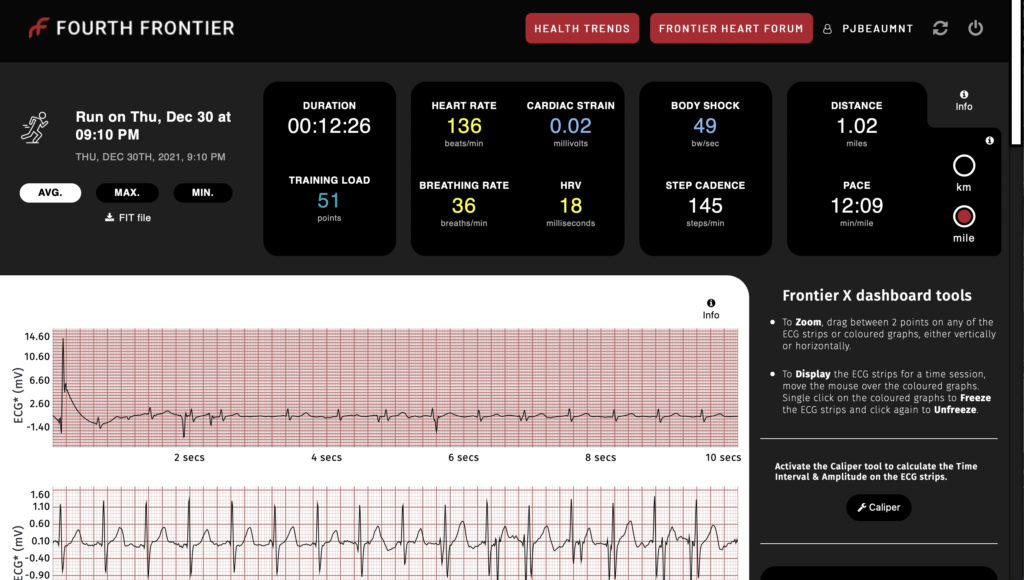

Another great advantage of the Frontier X is that the sensor itself keeps a record of all the information. During one workout that was mostly boxing, my trainer took me to a hill for sprint work, and I accidentally left my phone over 100 feet away. No worries, as the data was recorded on the sensor and downloaded to the phone later. With my previous system, all that data would have been lost.
Below is a rundown of all the metrics that the Frontier X measures and displays. Note that this is not a medical-grade instrument, and states that in many places. Any problems that may show up should be confirmed by a medical professional using the proper equipment.
When you’re looking at the record of a workout, there are information buttons for every metric which give a good summary of what they are measuring.
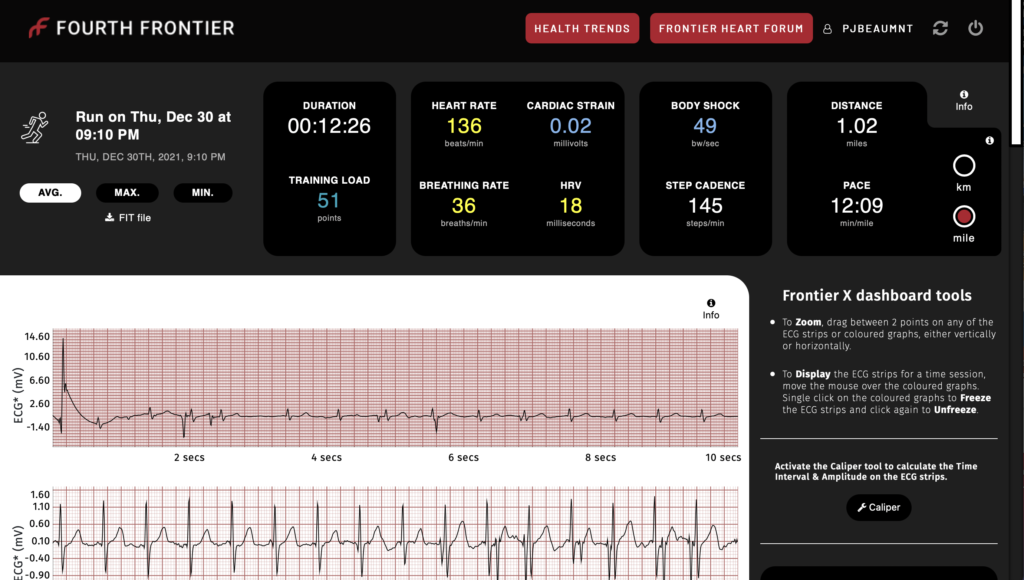
EKG— The average layman might not find the EKG display all that useful. As a former EMT, I have the ability to read them, but it must be taken into consideration that the reading will not be as useful or accurate as one taken in a doctor’s office, or even the back of a medic unit. Part of that is because there are only two leads (where the sensors attach to the skin), they are close together, and no adhesive is used to connect them to the skin. However, my cardiologist does use the system, and he says that it can give him a good idea of the timing of the QRS wave (the big, sharp up-down spikes in the readout). Keep in mind that any EKG graph abnormalities might in fact be caused the sensor getting jiggled off the skin.

Variability (HRV)— This measurement can be used for determining any number of problems (somewhat counterintuitively, a higher variability is usually better). This metric is perhaps more useful for measurements taken during sleep.
Cardiac Strain— The Fourth Frontier definition of “cardiac strain” differs a bit from the proper medical term. In this instance it is an analysis of the S-T segment of the EKG. Variations can be caused by any number of underlying issues, and if a problem shows up via the Frontier X analysis it would be a good idea to get it checked out immediately.
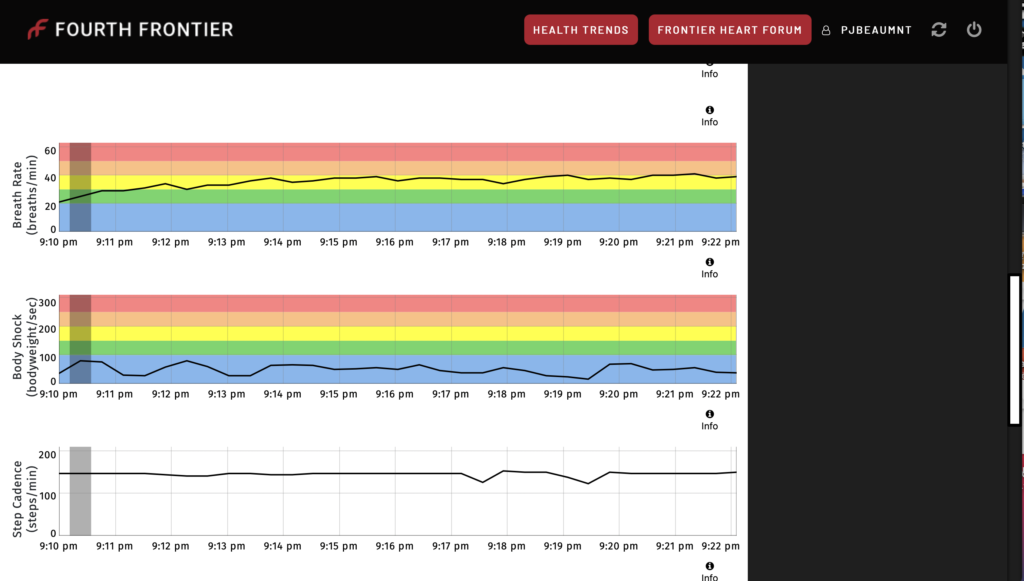
Breathing Rate— The Fourth Frontier people say that this metric is almost as important as heart rate for determining how hard and effectively you are training. Not sure how accurate this is for someone of my age (68), because at the end of my hill sprints I’m almost on my knees and my breathing rate is only about 40, which is “moderate” according to the app. I might be out of condition, but after seven years of running that hill three times a week, six to eight times per session (sometimes carrying a 12-foot boat on my shoulder), along with personal training sessions twice a week with a pro boxer, and all the other exercising I do, I don’t think that’s it.
Body shock— This measures the shock to your body for each step, which could be helpful for determining whether or not you may be over-stressing your joints while running. Fourth Frontier does not say if this will measure impact forces during sports like football or soccer, but it would be nice if it did.
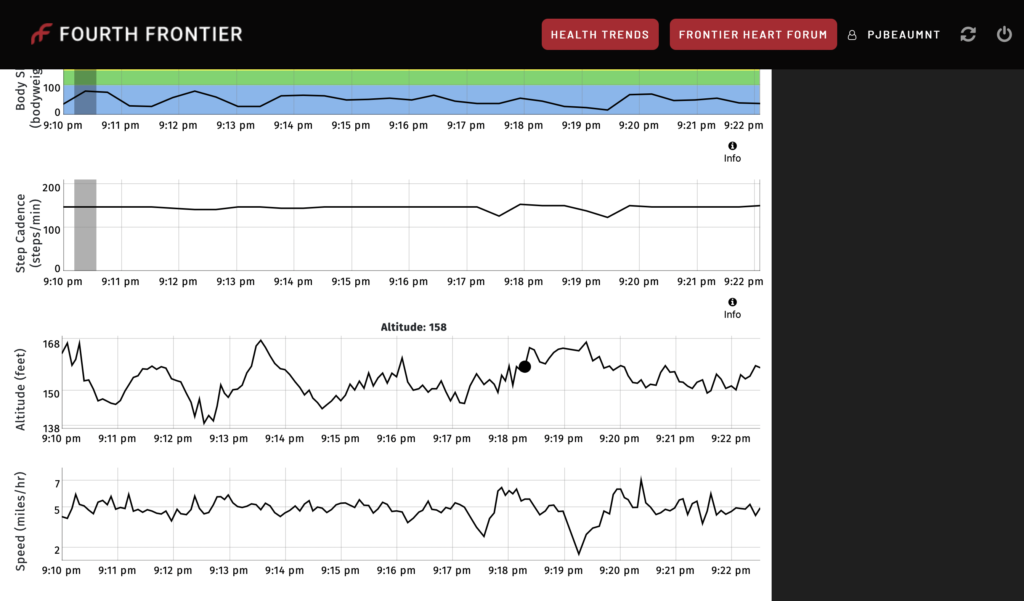
Step cadence— This is a very helpful readout, and appears to be accurate along an entire workout.
Altitude— Useful for those running, cycling, or walking in areas that have a good amount of geological variation.
Speed— Again, a helpful metric for runners. It is given in MPH, even though the readout on the app during a run is in minutes per mile. I haven’t tried this for cycling yet.
The app also shows a map of your run or ride.
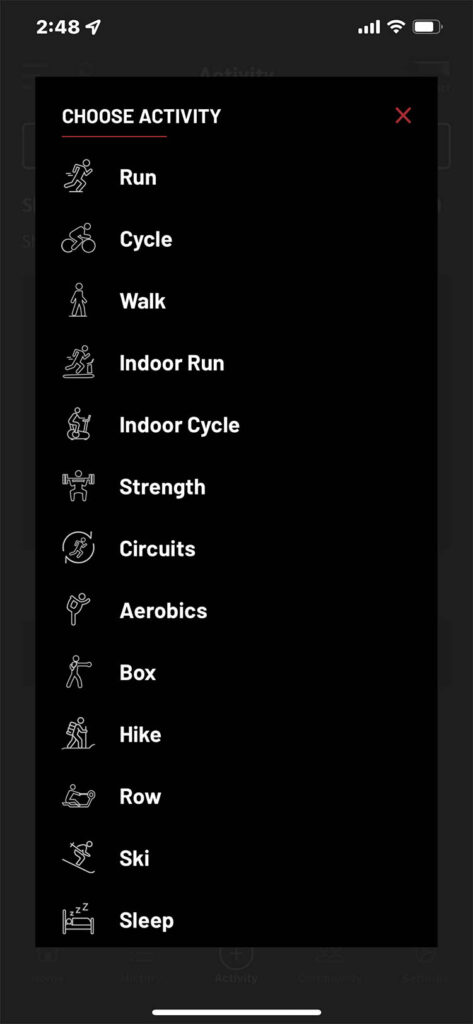
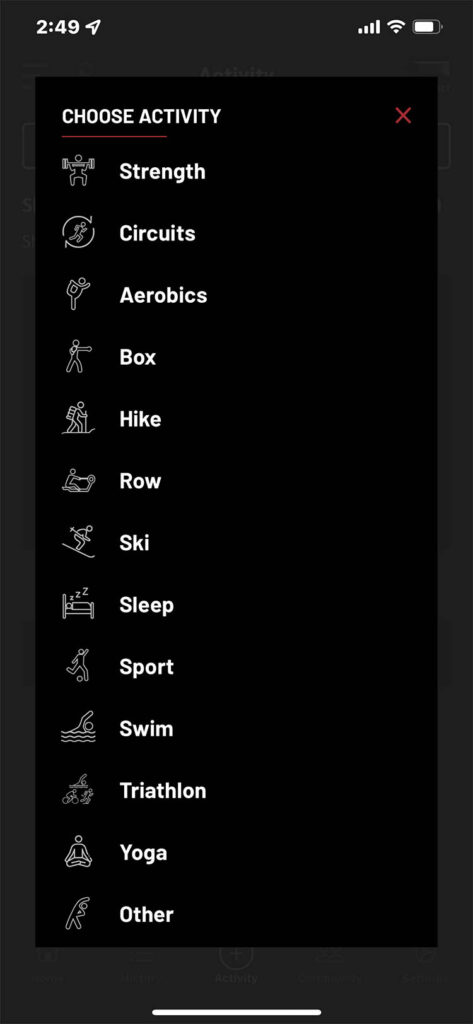
The app has a myriad of types of activity that it can track, from running (indoor and outdoor) to cycling, swimming, boxing, weight workouts and sports (soccer is shown on the icon, but it can be used for things like Ultimate Frisbee and football). As well, it can even track sleep! This last is great for determining if you are suffering from apnea or any other type of sleep disturbance. Wear the Frontier X and point a long-recording video camera at yourself all night long, and you’ll have enough data to diagnose any number of sleep issues.
SUMMARY
While the price is extremely high for a chest monitor designed for sports, the Frontier X by Fourth Frontier has got all the hard stuff down pat. The sensor does what it claims to do, and works well when its limits are taken into consideration. In the 30 or so activities I’ve used it on so far, the app-to-sensor connection is reasonably solid (just a few times when it took a couple of seconds to start an activity), there are few problems with uploading the data to the cloud, and the download of the metrics works well. The main problems are with the user interface, and I’m sure those can be solved with a software upgrade. Right now I’d give the system 3.9 stars, rounded up to four because the technology is solid. Fix the tiny numbers in the display, the lack of a pause button, prompt the user to set the activity before each session, make it lock on portrait mode— AND put a “sign up” option on every sign-in page— and they’ll have a five-star product. I’m not sure anything can be done about the making the display of the HR real-time during a workout, but it would be nice. Also, if they could include kayaking in their list of activities, I’d find that to be helpful.
PRO TIP— The Frontier X requires a good connection between the sensor and the skin to work properly. Fourth Frontier recommends that the user wet the skin under the sensor to improve the connection. I found that the moderate tightness I use on my other sensors didn’t give a solid enough connection for the Frontier X. I had to tighten the strap a bit tighter to keep the signal from dropping out.
The Frontier X is available only from www.fourthfrontier.com.